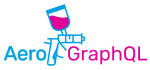Dependency injection
This tutorial follow the previous one and will teach you how to use the Dependency Injection system of AeroGraphQL to enhance your resolvers and make your code DRY.
We’ll use the final source code of the previous tutorial as a starting point.
The full source code for this tutorial can be found here.
Why do we need Dependency Injection
Let’s have a look at the current implementation of our RootQuery User’s resolver:
1 | ( { name: 'RootQuery' } ) |
Actually, this method rely on a global variable users to implement it’s business logic.
- But what happen if this business logic become bigger and more complex ?
- What if some pieces of this logic have to be shared with other resolvers ?
This is where Dependency Injection comes in !
Dependency Injection allow you to define pieces of reusable code that can be shared between your resolvers.
Those pieces of code can depends on each other forming a dependency tree resolved by AeroGraphQL.
Most of the time, you will use DI (Dependency Injection) to create services.
Writing the service and injecting it
We start by writing the service itself:
1 |
|
One thing to note: we use the @Injectable decorator on our class.
This decorator will force Typescript to emit metadata that will be use by AeroGraphQL internally.
Now let’s change our RootQuery to use a new UserService that will handle all the database communication logic:
1 | ( { name: 'RootQuery' } ) |
Here, we just tell the RootQuery class, that it depend on a depency called UserService.
This dependency will be automatically injected into the root query class instance when needed.
This automatic resolution was possible because the UserService was decorated with he @Injectable decorator.
- To define a dependency simply add a constructor to the desired class, and add to that constructor a parameter matching the desired dependency.
- AeroGraphQL will use the Typescript type annotation to correctly instanciate and inject the dependency.
AeroGraphQL DI system is heavily inspired by the Angular DI system
To make this example fully operational, we need to inform AeroGraphQL how and what to inject when someone is requesting the UserService dependency.
This is done by configuring the Injector
Configure the injector
The injector is an object that act as a container for each dependency in the system.
Before beeing used, dependencies must be registered within this injector.
It’s not necessary to explicitly create an Injector manually to use the DI system.
In fact, each AeroGraphQL Schema store internaly an instance of an injector ( checkout the BaseSchema class )
Most of the time you won’t have to work with the injector directly.
To configure an Injector, you must provide it a list of Providers.
A provider is something that will tell the injector how to provide a given dependency to classes asking for it.
A list of providers can be passed to the AeroGraphQL schema in order to configure it’s own injector:
1 | ( { |
We use the providers field of the @Schema decorator to pass additional provider to the internal Schema Injector
The provider object
Here we directly pass the UserService class as a provider.
Like with the Angular DI system, this is a shorthand for a more complete syntax using a provider object :
1 | ( { |
{ token: 'UserService', factory: UserService } is the provider object.
What’s interesting here, is that it open the door for swapping out, or replacing implementation of a given Service:
Imagine that you have two implementations of the UserService:
- One for a mongodb backend
- One for a PostgresSQL backend
Using the DI system you can configure your whole application to use a specific implementation without even changin a single line of code in any class that depend on this dependency:
1 | // For a dependency identified by the 'UserService' token, provide the Mongodb implementation |
More on providers
Factory providers
Until now, we have used Factory providers.
When the injector is created, each factory provider will create a new instance it using the factory provided using the new operator.
In our case, the following provider: UserService (which is equal to { token: 'UserService', factory: UserService } ) will result in an instance of UserService created like this: instance = new UserService( depsA, depsB ) where depsA and depsB are other imaginary dependencies created beforehand.
There is only one single instance of a given dependency in an injector. This dependency is created at startup time
Value providers
AeroGraphQL DI system also offer an other type of provider: Value providers.
This allow you to pass any kind of Javascript object as a dependency.
This kind of provider won’t be instanciated with the new operator like a factory provider.
Here is how to pass a single value as a provider:
1 | import { Inject } from 'aerographql'; |
Note the use of the @Inject decorator to tell the DI system which dependency to inject.
In the previous case, we use a simpler syntax:constructor( private userService: UserService ) because UserService is a class AeroGraphQL was able to infer which dependency to inject by using the generated Typescript metadata.
But when the dependency is not a class, we must explicitly tell the DI system which token to lookup for this dependency.
In fact the previous syntax is a shorthand for the full one:constructor( @Inject('UserService') private userService: UserService )
What’s next
Next tutorial will walk you through using middleware to implement authentication..