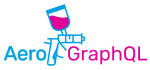Middleware
This tutorial follow the previous one and will teach you how to use the Middleware system of AeroGraphQL to create a reusable authentication layer.
We’ll use the final source code of the previous tutorial as a starting point.
The full source code for this tutorial can be found here
What’s an AeroGraphQL middleware
AeroGraphQL middlewares are similar to ExpressJs middlewares in the sense that they are simple functions applied sequentially in order to process an given request.
Here are some key concepts about AeroGraphQL middlewares:
- As opposed to ExpressJs, AeroGraphQL Middleware are class that implement an execute method.
- An AeroGraphQL middleware applies to a GraphQL query.
- An AeroGraphQL middleware can be used either as:
- Guard, accepting or rejecting input queries dependig on certain conditions.
- Resolver, feeding the GraphQL context object with new values needed for subsequent operations.
- A mix of both.
- An AeroGraphQL middleware chain is always associated with an @Resolver method:
- The @Resolver method is always the last element in the chain to be executed.
- The @Resolver method will only be executed if all of their associated middlewares succeed.
- As soon as a middleware fail, the rest of the chain won’t be executed, including the final @Resolver
- An AeroGraphQL middleware is considered as successful if it return either:
- A truthy value
- An accepted promise
- An AeroGraphQL middleware is considered as unsuccessful if it return either:
- A falsy value
- An resjected promise
- An AeroGraphQL middleware is a part of the Dependecy Injection system and can have dependencies defined in it’s constructor
Create our first Middleware
First, write the Middleware class itself:
1 | import { Middleware, MiddlewareInterface } from 'aerographql'; |
The key points here are:
- We use the @Middleware decorator to tag this class as a Middleware
- We implement the MiddlewareInterface interface.
The MiddlewareInterface interface take a Generic parameter that represent the type returned by the middleware.
Let’s have a look at the signature of the execute function:
It take four parameters.
- The first three ones should looks familiar:
src, args, context are the standard parameters passed to any GraphQL resolver functions - The options parameter is specific to AeroGraphQL middleware, and is used to customize the behavior of each middleware. More on that soon…
Use it
Now that we have our middleware we can use it.
In our case we like to call this middleware on a new endpoint: viewer which will return the currently logged in user if any (the viewer term come from the relay terminology)
Change our RootQuery implementation:
1 | ( { name: 'RootQuery' } ) |
Restart your server: yarn start and execute the following query:1
2
3
4
5{
viewer {
name
}
}
Checkout the server output and you sould see that the middleware was correctly called.
There is two places where a middleware chain can be defined:
- At the class level, in the @ObjectImplementation configuration:
In this case the middleware chain will be called for every @Resolver of this class- At the resolver level, in the @Resolver configuration:
In this case, the middleware chain will only be called for this specific resolver, overriding the one defined at the class level, if any.
Now we have a new endpoint that return the current user.
This user will be extracted in the AuthMiddleware by using the payload of a JWT token where we store the user name.
Implement JWT authentication
We are going to quickly implement a JWT authentication mecanism using the new middleware.
First add the jsonwetoken library for nodejs:1
yarn add jsonwebtoken @types/jsonwebtoken
Then implement a fake ExpressJS middleware that will inject a new header in the request containing a valid JWT token:
This token should normally be provided by the original request
1 | let fakeJWT = ( req: any, rep: any, next: any ) => { |
Then add this middleware to ExpressJs, before the Apollo server middleware:
1 | this.app.use( '/graphql', bodyParser.json(), fakeJWT, graphqlExpress( { schema: mySchema.graphQLSchema } ) ); |
Pass the ExpressJs request object down to the GraphQL context:
1 | this.app.use( '/graphql', bodyParser.json(), fakeJWT, graphqlExpress( ( req ) => { |
Now everything is in place to implement the middleware itself…
1 | interface Context { |
Quick review of this code:
- We define an interface to add type informations to our context.
- The user field will be used just after.
- We use Dependecy injection to get a reference to the UserService (checkout the constructor signature).
- We extract the Authorization header from the ExpressJs request stored in the context.
- We verify the token and throw an error if the token is invalid.
- If the token is valid, we decode it, and use the JWT payload and the UserService to get a reference to the authenticated User.
- We return this user.
Store result of a Middleware
This sound great but what happen with our authenticated User ?
Well, actually, it just get lost.
The AuthMiddleware succeed because a truthy value was returned, but this value was not stored anywhere.
To remediate, change the RootQuery @ObjectImplementation configuration where this middleware is used:1
2
3
4
5
6
7
8
9
10
11
12
13
14( { name: 'RootQuery' } )
export class RootQuery {
constructor( private userService: UserService ) { }
( { type: User } )
user( () name: string ): User | Promise<User> {
return this.userService.find( name );
}
( { type: User, nullable: true, middlewares: [ { middleware: AuthMiddleware, resultName: 'user' } ] } )
viewer( previous: any, context:Context ) {
return context.user;
}
}
You can store the result value of a middleware in the current context by using the resultName field of the middleware configuration object in the @ObjectImplementation decorator
Now, restart the server: yarn start and execute this query:1
2
3
4
5{
viewer {
name
}
}
The viewer query resolver should execute the AuthMiddleware beforehand which pass the authenticated user down to the resolver which return it to the client !
Congratulation, you now have a fully operational middleware.
Conclusion
This episode conclude our tutorial on AeroGraphQL basic features !
Checkout the API references for more informations.