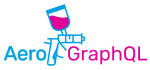Getting started with AeroGraphQL
This guide will provide you a step by step tutorial to setup a full GraphQL server that will provide an API to manipulate a multiple users todo list.
In this tutorial, we’ll be using yarn. This will work the same with npm.
This tutorial assume you are already familiar with GraphQL schema definition and Typescript.
If you are not, first read this documentation about GraphQL Schema and this documentation for a Typescript intro
The full source code for this tutorial can be found here.
Setup
First setup a new nodejs project with Typescript.
We will install ts-node as it will make our life easier avoiding us the need to explicitly build Typescript code.
1 | mkdir todo |
Then create the following Typescript config file tsconfig.json at the root of your project:1
2
3
4
5
6
7
8
9
10
11
12
13
14
15
16
17
18
19
20{
"compilerOptions": {
"target": "es6",
"module": "commonjs",
"moduleResolution": "node",
"sourceMap": true,
"emitDecoratorMetadata": true,
"experimentalDecorators": true,
"noImplicitAny": true,
"lib": [
"es6",
"dom",
"esnext.asynciterable"
],
"outDir": "./dist"
},
"include": [
"./src/**/*.ts"
]
}
The only noticable things here is the emitDecoratorMetadata and experimentalDecorators options which are needed as AeroGraphQL rely on decorators to define the GraphQL schema.
Create a src directory and a main.ts file in this directory:1
2
3mkdir src
cd src
touch main.ts
In your package.json add a script to run the server:1
2
3"scripts": {
"start": "ts-node ./src/main.ts"
}
Finally install aerographql AND graphql:
Graphql is a peer dependency of AeroGraphQL and must be explicitly installed ( need graphql >= 0.9.0 )
1 | yarn add graphql aerographql |
Create the User object type
Now let’s write some code:
First start by creating the user type definition in main.ts:
1 | import { ObjectDefinition } from 'aerographql'; |
This will create a new Typescript class and will implicitly create the corresponding GraphQL object type.
You may have noticed the name field in the decorators parameters:
It define the name of the GraphQL object this decorated class refers to.
In this case, a GraphQL object with the name User will be created.
- @ObjectDefinition allow to declare a new GraphQL Type
- The graphql object name is defined by the name field of the decorator (Not the name of the class)
Declare fields
For now we just have empty objects, let’s add some fields to our user using the @Field decorator:
1 | import { Field, ObjectDefinition, ObjectImplementation } from 'aerographql'; |
As you have noticed, the type field on the @Field decorator is optional.
AeroGraphQL will try to guess it using it’s type annotation.
This work well for string, number, boolean.
But for the id field, we like to tell GraphQL that this particular field is of type ID, so we overload the default type here.
We could also use the ID type provided by AeroGraphQL instead of the ‘ID’ string, avoiding us the overload:1
2
3
4import { ID } from 'aerographql';
..
@Field( ) id: ID;
..
- @Field decorate allow to create a simple GraphQL field.
- @Field are only defined within an @ObjectDefinition class
On thing to note:
At this point the typescript User class is perfectly valid and can be used as any regular javascript object:let myUser = new User()
And you’ll have a brand new object representing a user, with all it’s fields already initialized…
This will be pretty usefull when implementing complex resolvers later on…
Create the Todo object
Using what we already know, let’s create the Todo object:
1 | import { Field, ObjectDefinition } from 'aerographql'; |
Pretty straightforward.
Create the User implementation
Now it would be nice if we could query every Todo of a given user.
To do that we need GraphQL resolvers.
AeroGraphQL wrap GraphQL resolvers in an elegant way by using several decorators.
Let’s explore that:
1 | import { Resolver, Arg, ObjectImplementation } from 'aerographql'; |
This is a work in progress task, but let’s explain each parts:
First, we use @ObjectImplementation to declare a class that will act as a container storing each resolver associated with the GraphQL type specified in the name attributes.
Then use the @Resolver decorator to declare a specific resolver.
Reminder: In GraphQL a resolver is the method called to retrieve the value of a given field.
- The name of the field associated with this resolver is the name of the method, here todos.
- The type of this field is defined in the @Resolver parameter’s type attribute, here Todo.
Here, note that we pass a class not a string, we could also use plain string:
@Resolver( { type: 'Todo' } )
While this sound similar, the first way is the prefered one, as it will be more easier for your IDE to refactor code and to track changes.
Finally, we use the @Arg decorator to define an argument for this field:
- The name of the argument in GraphQL will be the name of the argument as defined here in Typescript.
- It’s type will be infered by AeroGraphQL from the Typescript type annotation
- It will be a nullable parameter ( nullable: true )
- @Resolver decorator allow to create a field on a GraphQL object type and to provide it’s resolver implementation.
- @Resolver are only defined within an @Ibjectimplementation class
- @Arg decorator define an argument for the resolver.
At this point the core implementation of this resolver is missing, we will come to that later on.
Create the RootQuery object
1 | import { Field, ObjectImplementation } from 'aerographql'; |
Here we define a new GraphQL Object RootQuery with just one field user.
It’s resolver will allow us to query for a given user using it’s name as parameter.
Note that the type of this resolver is User this mean that this resolver will either return a plain User object or a promise on a User object
Create the schema
Now that all the pieces are here, let’s stitch them all together using a schema:1
2
3
4
5
6
7
8import { Schema, BaseSchema } from 'aerographql';
( {
rootQuery: 'RootQuery',
components: [ RootQuery, User, UserImpl, Todo ]
} )
export class MySchema extends BaseSchema{
}
Here we declare a GraphQL shema composed of various components listed in the components array.
Once again, pretty straightforward.
Note that except for the rootQuery attribute, everything is described using explicit types, once again, this will helps during refactoring times.
Components are any class annotated with the following AeroGraphQL decorators:
- @ObjectDefinition
- @ObjectImplementation
- @Scalar
- @Interface
- @Input
- @Union
Expose this schema
Now let’s expose this schema using an Apollo express server:
1 | import { graphqlExpress, graphiqlExpress } from 'apollo-server-express'; |
They key point here is that AeroGraphQL provide you a valid GraphQL schema that can be directly provided to any GraphQL compliant server.
This schema is automatically builded with all it’s resolvers correctly wired, so just have to inject it.The BaseSchema expose 2 members:
- graphQLSchema: Which is the final GraphQL Schema to use
- rootInjector: Which will be used later on…
Implement our resolvers
Start the server:yarn start
At this point, you could browse to http://localhost:3000/graphiql to explore our brand new GraphQL API ! Sweet :)
Congratulation, you now have a GraphQL server up and running.
Try this query in graphiql:1
2
3
4
5
6{
user( name: "Bob") {
id
name
}
}
You should get the following error: Cannot return null for non-nullable field RootQuery.user.
To solve that, we are going to quickly implement the RootQuery.user resolver.
First add a dummy list of users and then change our resolver implementation:
1 | let users: User[] = [ |
This user list would normally come from your Database using a dedicated service, we will come back to that in a next tutorial about using dependency injection
Now re run the previous query … ;) … this should now work.
Now let’s try this new query:1
2
3
4
5
6
7
8
9
10{
user( name: "Bob") {
id
name
todos {
title
content
}
}
}
You should get the following error: Cannot return null for non-nullable field User.todos.
Let’s implement the user’s todos resolver correctly:1
2
3
4
5
6
7
8
9
10
11
12
13
14
15
16
17
18
19
20
21
22
23
24
25let todos: { [ key: string ]: Todo[] } =
{
Bob: [
{ id: '0', title: 'Todo1', content: 'Bob Todo1 content' },
{ id: '1', title: 'Todo2', content: 'Bob Todo2 content' },
{ id: '2', title: 'Todo3', content: 'Bob Todo3 content' }
],
Alice: [
{ id: '3', title: 'Todo1', content: 'Alice Todo1 content' },
{ id: '4', title: 'Todo2', content: 'Alice Todo2 content' },
{ id: '5', title: 'Todo3', content: 'Alice Todo3 content' } ],
Steeve: [
{ id: '6', title: 'Todo1', content: 'Steeve Todo1 content' },
{ id: '7', title: 'Todo2', content: 'Steeve Todo2 content' },
{ id: '8', title: 'Todo3', content: 'Steeve Todo3 content' } ]
};
( { name: 'User' } )
export class UserImpl {
( { type: Todo, list: true} )
todos( user: User, ( { nullable: true } ) search: string ) {
return todos[user.name];
}
}
Here we have defined a dummy todo list for each user.
Once again, this would normaly be fetched from your favorite database, for now we will use this simple stub.
In the resolver itself, a few things have changed:
- First, because this resolver should return a list of Todo, we add the list: true attribute to the @Resolver decorator
- We added a first parameter to our resolver: name: User.
This first parameter will be the result of the previous resolver in the GraphQL resolution chain.
Here this will be the User returned by the RootQuery.user field.
Checkout this link to learn more about GraphQL execution model
Okay, there we are, now retry the previous query !
Here is the result you should have:1
2
3
4
5
6
7
8
9
10
11
12
13
14
15
16
17
18
19
20
21
22{
"data": {
"user": {
"id": "0",
"name": "Bob",
"todos": [
{
"title": "Todo1",
"content": "Bob Todo1 content"
},
{
"title": "Todo2",
"content": "Bob Todo2 content"
},
{
"title": "Todo3",
"content": "Bob Todo3 content"
}
]
}
}
}
Conclusion
Congratulation, you just setup your first AeroGraphQL schema.
Has you might have seen through this tutorial, you have mainly worked with strongly typed data to define both your GraphQL Schema and theirs implementations.
You know have a glimpse of what AeroGraphQL can bring over using GraphQL directly.
- Strongly typed system
- You can reuse defined type in your resolvers implementation
- Everything is in one place: both the GraphQL schema definition, the Typescript types definitions, and the resolvers implementations.
What’s next
Next tutorial will walk you through using Interface and Union to enhance your schema…
You can also checkout this page for more informations on @ObjectDefinition and @ObjectImplementation…